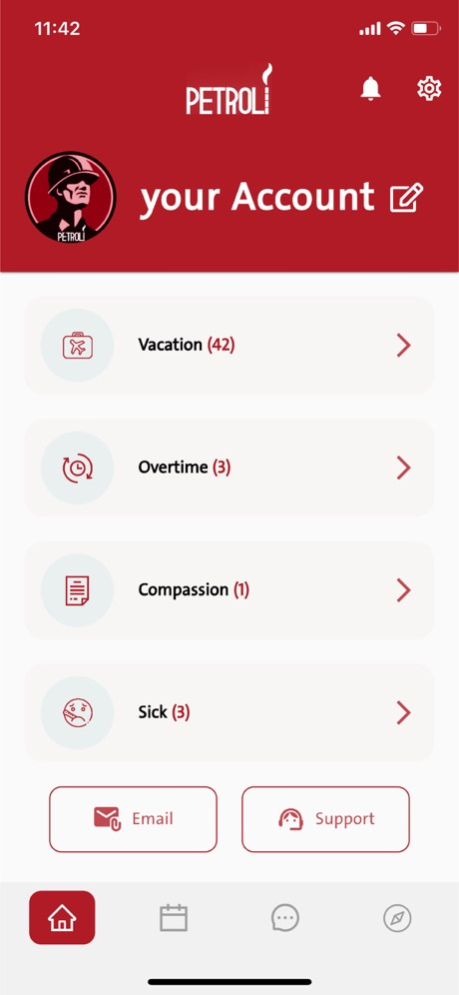Petroli 2.0.8
Continue to app
Free Version
Publisher Description
Petroli Application for employees of the oil sector in Kuwait
Petroli application: It is an application that displays the most important events and activities for workers in the oil sector inside Kuwait
• Direct Entry to Services
• View the shift schedule and additional features
• Overtime Calculator
• The latest and most important news
• Direct access to your e-mail
بترولي التطبيق الخاص بموظفين القطاع النفطي
تطبيق بترولي : هو تطبيق يعرض اهم الاحداث والنشاطات للعاملين في مجال القطاع النفطي داخل الكويت
• دخول مباشر للخدمات
• عرض جدول الورديات و مميزات إضافية
• حاسبة الوقت الإضافي
• آخر الأخبار و أهمها
• دخول مباشر للإيميل الخاص
الشركات المشمولة في التطبيق :
• البترول الوطنية ، KNPC
• شركة نفط الكويت ، KOC
• الشركة الكويتية للصناعات البترولية المتكاملة ، KIPIC
• شركة ناقلات النفط الكويتية ، KOTC
• الشركة الكويتية لنفط الخليج ، KGOC
• شركة صناعة الكيماويات البترولية ، PIC
Privacy policy: https://petroliapp.net/privacy_policy.html
End User License Agreement : https://petroliapp.net/petroli_eula.html
Oct 5, 2023
Version 2.0.8
App performance enhancements.
About Petroli
Petroli is a free app for iOS published in the Office Suites & Tools list of apps, part of Business.
The company that develops Petroli is Mohammad Alajmi. The latest version released by its developer is 2.0.8.
To install Petroli on your iOS device, just click the green Continue To App button above to start the installation process. The app is listed on our website since 2023-10-05 and was downloaded 10 times. We have already checked if the download link is safe, however for your own protection we recommend that you scan the downloaded app with your antivirus. Your antivirus may detect the Petroli as malware if the download link is broken.
How to install Petroli on your iOS device:
- Click on the Continue To App button on our website. This will redirect you to the App Store.
- Once the Petroli is shown in the iTunes listing of your iOS device, you can start its download and installation. Tap on the GET button to the right of the app to start downloading it.
- If you are not logged-in the iOS appstore app, you'll be prompted for your your Apple ID and/or password.
- After Petroli is downloaded, you'll see an INSTALL button to the right. Tap on it to start the actual installation of the iOS app.
- Once installation is finished you can tap on the OPEN button to start it. Its icon will also be added to your device home screen.